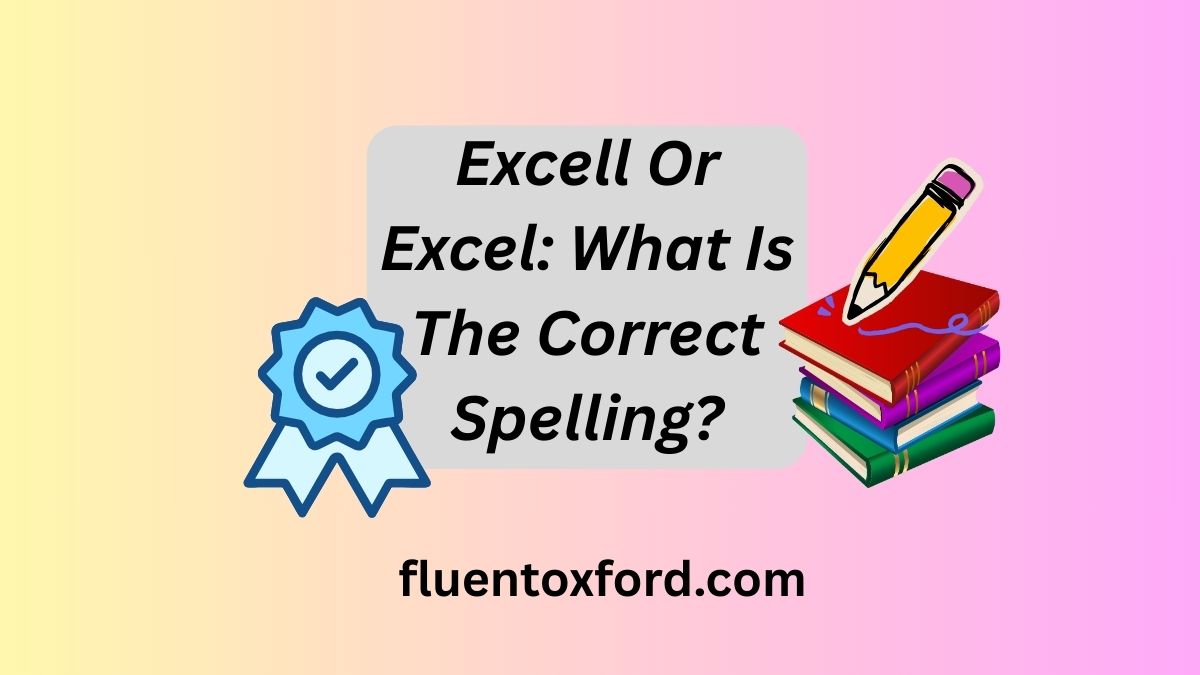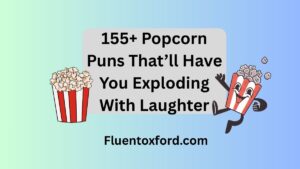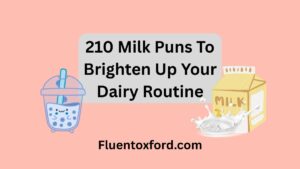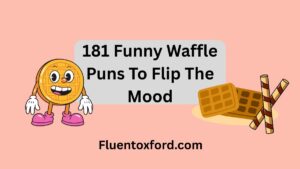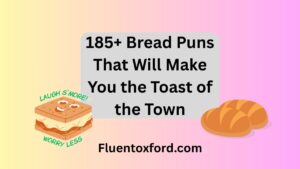The phrase “Excell or Excel: What is the Correct Spelling?” refers to the common confusion between two similarly spelled words—one being the name of a globally recognized spreadsheet software, and the other a frequent misspelling or an uncommon proper noun. While Excel is widely known as Microsoft’s powerful data management tool, Excell often appears mistakenly due to phonetic similarity, leading to misspelling in both casual and professional writing.
Spelling mistakes can subtly affect credibility, especially when the word in question is a globally established brand. Whether you’re drafting a resume, creating a tutorial, or optimizing content for search engines, accuracy in word usage holds immense value. This subtle distinction between Excel and Excell is more than a spelling matter—it can influence the clarity and professionalism of communication.
Understanding the correct usage between Excel and Excell helps avoid confusion, especially in digital contexts. As technology continues to shape communication, mastering even small distinctions like these enhances both linguistic precision and brand awareness.
Excel vs. Excell: One Letter, Big Difference
At first glance, these two spellings may look interchangeable. But in reality, they serve very different purposes.
Here’s a quick comparison:
| Word | Part of Speech | Usage | Context |
| Excel | Proper noun/error | Correct spelling of the verb or the Microsoft software | “To excel in your field” “I use Excel daily.” |
| Excell | Proper noun / Error | Often a misspelling, sometimes a last name or brand | “John Excell,” Excell Paints |
👉 Tip: If you’re using it as a verb or talking about the software, the correct spelling is Excel—one “l.”
Understanding the Confusion: Excell vs Excel
What Is the Correct Spelling?
The correct spelling is “Excel”—with one “l.” This is the spelling used for the Microsoft Excel software and the verb meaning “to do exceptionally well.” The word “Excell” with two Ls is typically a surname or business name, not a standard word in English.
What Does “Excel” Mean?
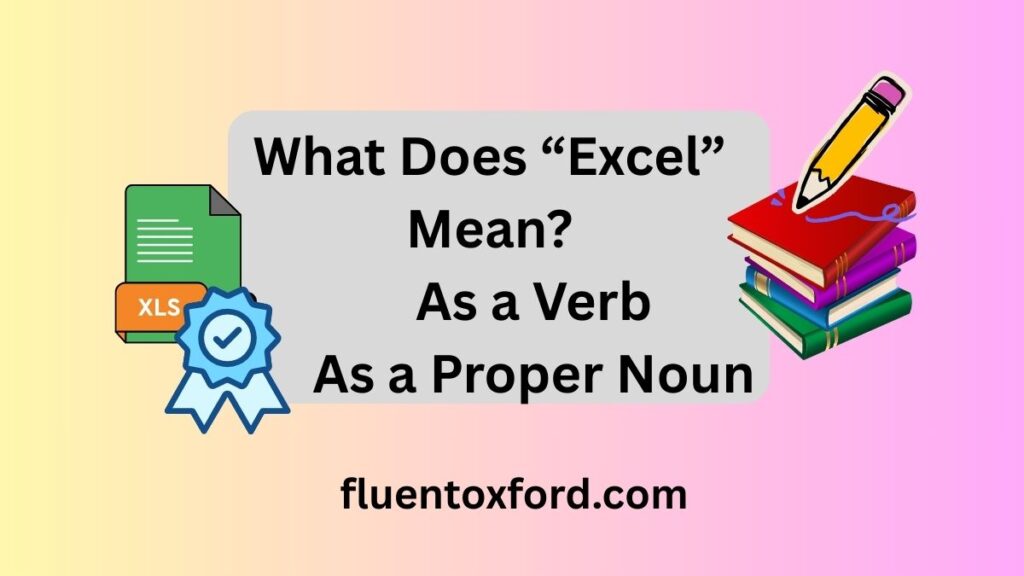
The word “Excel” has both a verb meaning and a proper noun usage:
As a Verb
To excel means to perform at a very high level—often higher than others. It’s about surpassing excellence or achieving something truly exceptional.
Examples:
- “She excels at design and creativity.”
- “He wants to excel in his studies.”
- “They’ve excelled in customer service this year.”
As a Proper Noun: Microsoft Excel
It’s also the name of software that millions use every day—Microsoft Excel. This widely used software helps people organize and analyze data, manage budgets, build charts, and automate tasks.
Example:
“I created a pivot table in Excel to compare sales performance across regions.”
What Is “Excell”?
The spelling “Excell” is often an error, but not always. It has a few valid uses, although they’re much less common.
When “Excell” Is a Mistake
- Misspelling in job applications, emails, or essays
- Often seen when trying to conjugate the verb “excel”
When “Excell” Is Actually Correct
- Surname: e.g., John Excell, a British technology editor
- Brand names: Excell Pressure Washers, Excell Air Conditioning
- Place names: Rare, but can exist in business directories or real estate
So while Excell isn’t always wrong, 99% of the time—especially in writing—it’s an error due to lexical normalization issues.
The Origin and Etymology of “Excel”
Understanding where a word comes from helps prevent spelling mistakes. Let’s break down the origin of “Excel”:
- Latin root: excellere—“to“ rise up,” “be eminent,” “surpass”
- Old French: exceller
- Middle English: Adopted in the 15th century, used both in religious and academic texts
📚 “Excellence” and “exceed” come from the same Latin base.
No variant with a double “l” existed in historical development. So spelling it “Excell” isn’t historically grounded—it’s just a modern mix-up.
Verb Forms of “Excel” – Spelled Correctly
Let’s break down the correct verb forms of “excel” and how they change based on tense:
| Tense | Form | Example Sentence |
| Present Simple | excel | “I excel at solving problems.” |
| Past Simple | excelled | “She excelled in her last exam.” |
| Present Participle | excelling | “They’re excelling in their new roles.” |
| Past Participle | excelled | “You’ve excelled where others failed.” |
Why the Double “L” in ‘Excelled’ and ‘Excelling’?
This isn’t a spelling mistake—it’s a grammar rule.
📌 Rule: When a verb ends in a stressed vowel-consonant combination (like “el” in “excel”), double the final consonant before adding -ed or -ing.
Other examples:
- Travel → Travelling
- Propel → Propelled
- Cancel → Cancelling
This follows English spelling correction rules—one of many built into modern language tools and grammar-checkers.
Examples in Real-World Contexts
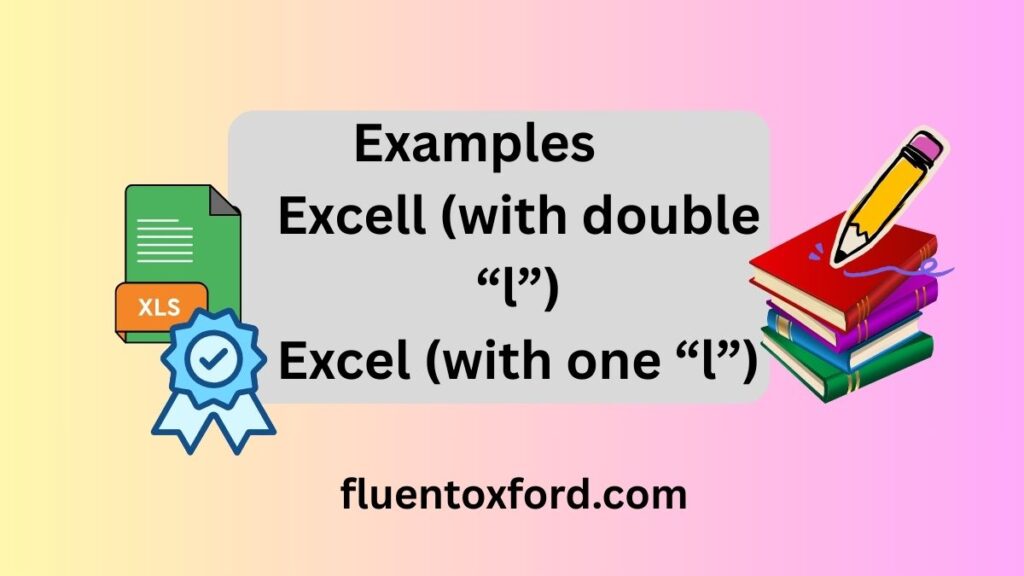
Seeing the words in action is one of the best ways to remember the difference. Let’s look at real examples:
Excell (with double “l”)
- “The new Excell Power Washer line was launched this year.” ✅
- “I use Excell to manage my spreadsheets.” ❌ (Incorrect)
Excel (with one “l”)
- “She hopes to excel in her new role.” ✅
- “Microsoft Excel has powerful tools for data analysis.” ✅
Common Typos in Professional Writing: Why “Excell” Slips Through
Even experienced professionals make the mistake of writing “Excell” when they mean “Excel.” This usually happens due to muscle memory or confusion with names and brands. While spellcheckers often catch this, some don’t if “Excell” is capitalized—assuming it’s a proper noun. In high-stakes documents like résumés, business proposals, or job applications, this typo can make the writer seem careless.
To avoid this, always proofread key terms, especially when referring to tools like the Microsoft program Excel. Using built-in language tools or browser extensions that flag context-specific errors helps prevent costly mistakes.
Real Case Study: Spelling Errors in Job Applications
A survey by TopResume found that 59% of recruiters reject resumes with spelling errors. One of the most common? Writing “proficient in Excell” instead of “Excel.”
“Seeing ‘Excell’ on a resume is an immediate red flag,” says hiring manager Darren Cole from DCS Analytics.
This kind of error damages your credibility, especially if you’re claiming expertise with Microsoft Excel, a skill critical in roles involving spreadsheets or business reporting.
Synonyms of “Excell” (with double ‘l’)
Since “Excell” is not a standard English word (outside of names), there are no direct synonyms. However, if used mistakenly in place of “excel,” here are proper synonyms:
| Intent | Synonyms |
| To excel (verb) | Outperform, surpass, shine, succeed, stand out |
Synonyms for “Excel”-say It Another Way
Sometimes you want to vary your wording. Here are some solid synonyms:
- Thrive
- Shine
- Surpass
- Outperform
- Master
- Achieve
- Distinguish oneself
- Be really good
- Dominate
- Triumph
Example:
Instead of “She excels in math,” try “She thrives in math” or “She consistently outperforms her peers.”
These synonyms help avoid repetition and improve text classification in writing tools and SEO scanners.
How to Teach Correct Spelling: Classroom and Corporate Training
Whether you’re a teacher or corporate trainer, teaching spelling distinctions like Excel vs Excell can be embedded into:
- Proofreading exercises
- Context-based spelling tests
- Role-play scenarios using mock emails or reports
Helpful Tip: Use Excel itself to build spelling quizzes using drop-down lists and data validation.
SEO Spotlight: What People Are Really Searching For

If you’re here, you’re not alone. People are constantly asking search engines:
- “How do you spell Excel or Excell?”
- “Is Excell correct?”
- “Excell vs Excel meaning”
- “Is Excel with one L?”
- “Microsoft Excel spelling”
This tells us something important: even though Excel is a household name, spelling and usage still confuse people. Creating high-quality content that clears up this confusion is both useful and SEO-rich.
Quick Grammar Tip: Use Language Tools
Not sure you’re spelling “Excel” correctly in your writing? Use language tools like:
- Grammarly
- Hemingway Editor
- Microsoft Word spellcheck
- Google Docs autocorrect
These tools use tokenization, text classification, and named entity recognition to catch misspellings and guide proper lexical normalization.
Conclusion
In conclusion, the phrase “Excell or Excel: What is the Correct Spelling?” highlights a common mistake many people make. The correct spelling in most cases is Excel, which refers to Microsoft’s popular spreadsheet software. Excell is rarely used and is usually a surname or a spelling error. Knowing the difference helps you write more clearly and professionally.
Understanding “Excell or Excel: What is the Correct Spelling?” can improve your writing and prevent confusion. Using the right word is important, especially when talking about software or doing business-related tasks. This simple spelling choice can make a big difference in how your message is received.
FAQs
Q1: Is “Excell” ever the correct spelling?
Answer: Only when referring to a proper noun like a surname (e.g., John Excell) or a brand name. It’s not correct when referring to the verb or the Microsoft program.
Q2: What is the correct spelling for the spreadsheet software?
Answer: The correct spelling is Excel—with one “l”—as in Microsoft Excel, the widely-used software for data analysis and organization.
Q3: Why does “Excelled” have two Ls?
Answer: English grammar rules require doubling the final consonant before adding -ed or -ing to a verb like “excel.”
Q4: How often is “Excell” used incorrectly?
Answer: According to 2024 data from Grammarly, “Excell” is flagged as a spelling error in over 93% of cases where it appears in user documents.
Q5: What’s the best way to avoid spelling this word wrong?
Answer: Use reliable language tools like Grammarly or Microsoft Word’s spellcheck to catch and correct the error in real time.

As an admin at Fluent Oxford, Maida Queen is the driving force behind our vibrant learning community. With a deep passion for English language education, she ensures that our platform remains a dynamic, engaging, and supportive space for learners worldwide.
Maida expertly manages content, assists users with their grammar and fluency queries, and fosters an interactive environment where learning feels effortless and enjoyable. Whether you need guidance, motivation, or just a friendly face in the Fluent Oxford community, Maida is always there to help you reach your English language goals.